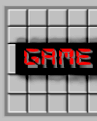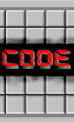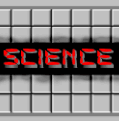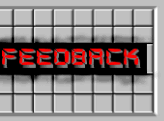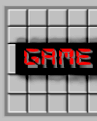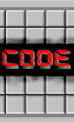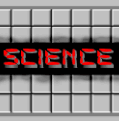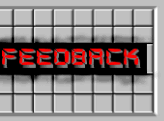MINESWEEPER
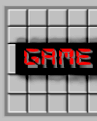

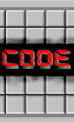
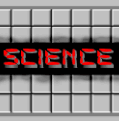

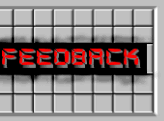
WinMine Easter Eggs
Reveal Mines
With your cursor inside the minesweeper window type "XYZZY" then press Shift-Enter and Enter.
A white dot should appear in the upper-left corner of the screen. If it turns black, your
cursor is resting on a mine.
Note: This trick works best if your Windows background is black. Also note that code will
not work in Windows 95 or Windows NT.
Submitted by - Daniel Bayles (dbayles☻vax2.rain.gen.mo.us)
Sound Effects
For sound effects, add the line "SOUND=3" to WINMINE.INI
Submitted by - Austen (abde☻traveller.com)
Stop the Clock
While playing, hold down the left and right mouse buttons and you should see a 3x3 square
imprint on the board. Next hit the ESC key while holding down both mouse buttons, and the
timer is stopped!
Submitted by - Gerald Storer (gerald600☻yahoo.com)
Concept & maintenance:
ALiEN Assault
cyb3rz3n☻narod.ru